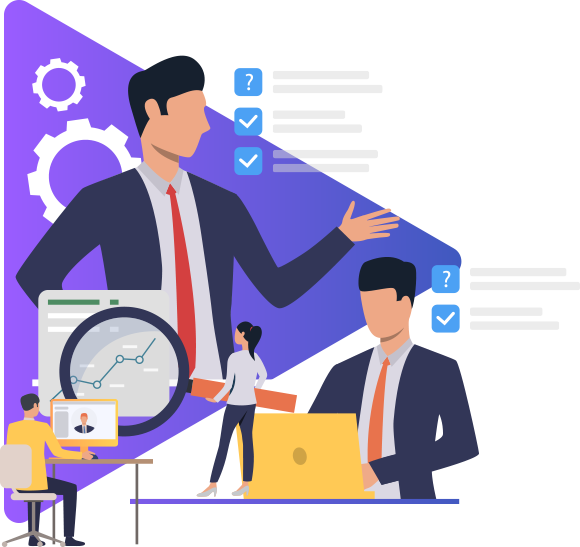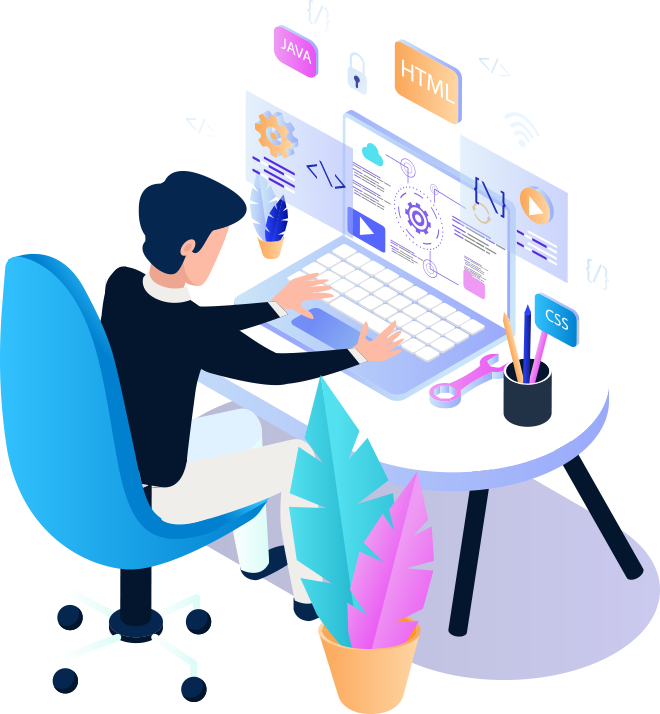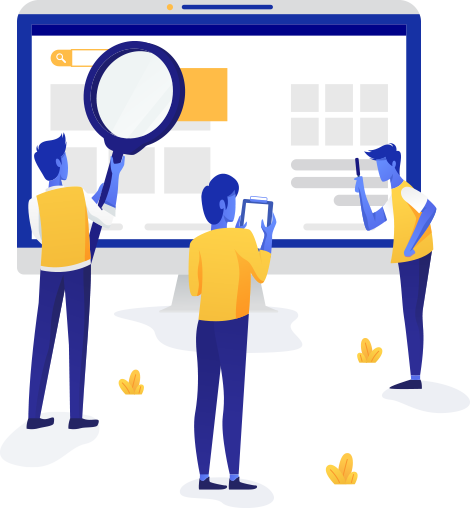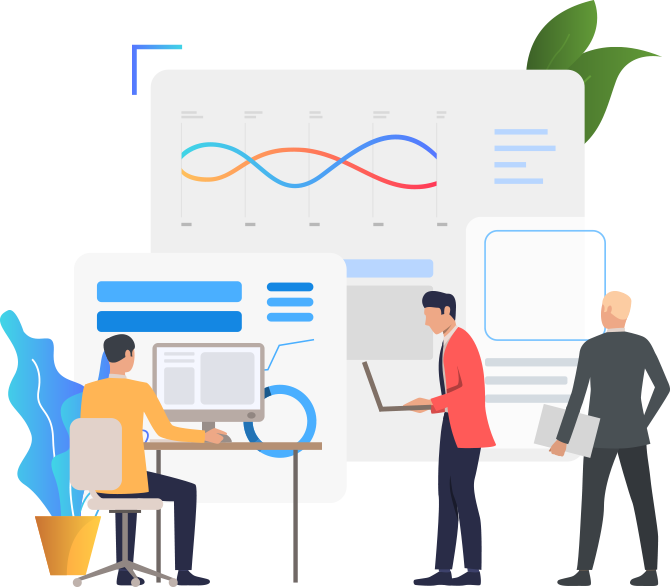Create an office
You can control, create and add departments, distribute roles, give permissions to the employees for significant accesses, insert employee’s respective locations and much more. This provides you with the liberty to manage your workspace in your own way.